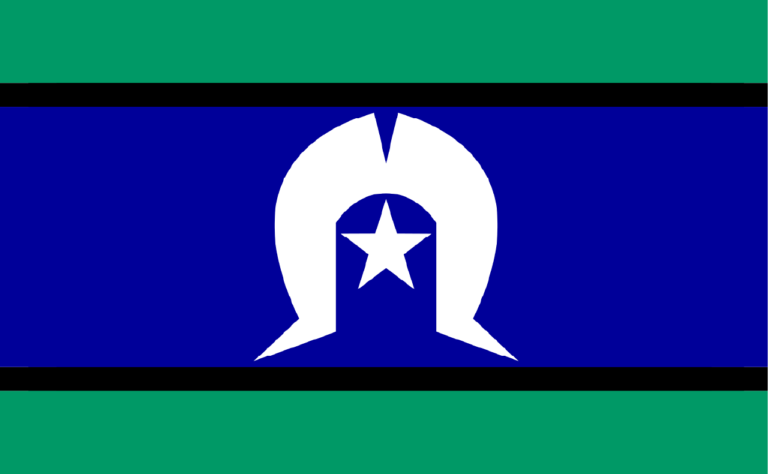Allocation meeting – allocating your tasks for the day
After each legal clinic, you will return to the office and meet with the principal solicitor and solicitor in the allocation meeting, which, as described before, allocates you with your files to manage for the rest of the day. Each and every file will have a Review Note attached to it, which briefly outlines what need to be done with the file that day.
Although there is a Review Note attached to the file, the meeting is a good opportunity to ask the solicitors any questions about what is exactly expected of you in relation to each file allocated to you and to discuss anything you are unsure of.
After the meeting you will commence the case work that is required.

Street Law’s filing system
Before you can effectively manage the files allocated to you, you must understand the Street Law filing system.
How are the client files organised at Street Law?
Street Law creates both client files and client advices, depending on the nature of the matter.
An advice is kept in a plastic sleeve (as the assistance provided to the client is limited) while a case is kept within a paper manila folder.
There is both hard copy (paper) files and electronic files for every advice and case. It is essential that the content within the electronic version of the file is identical to the contents within the hard copy file.
HARD COPY FILE
The hard copy (paper) file is divided into specific sections, and each section is placed in a particular order.
Normal matters are in a BLUE file, while SasH clients are in a PINK file.
If you are unsure, there is a Dummy File located at the front of the office.
Outside the file – The front cover
The front cover of a file includes both the File Number along the bottom of the page, but also potentially a Special Circumstances Sticker along the edge of the page.
The File Number is broken down in a particular way to identify who the client is and what matter is being dealt with the format – XXX-X1234-1234-12 (Client Initials – Client ID – Matter ID – Year).
Additionally, there can sometimes be a white sticker in the middle of the file stating important limitation periods associated with the file.
The Special Circumstances Sticker is an indicator for when clients have special circumstances that need to be considered whenever staff or volunteers are managing the file. Each colour has a specific meaning –
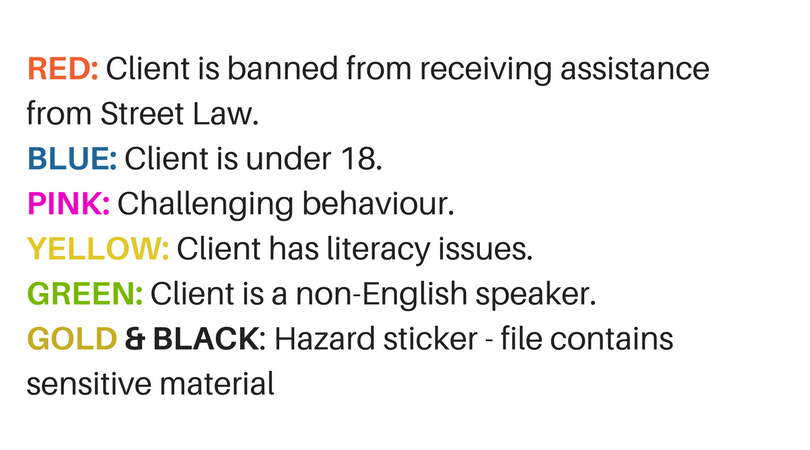
(PLEASE NOTE: Files marked with the gold and black stickers contain information of a sensitive or distressing nature. It is for this reason you are not permitted to access part of file containing the sensitive material without the permission of the principal solicitor. The sensitive material is located at the back of the file with a sensitive material cover sheet. Before you access the file you must fill out the table with your name, date and then have the principal solicitor sign it (or in some circumstances, the solicitor can sign it).
Clients may have multiple, one, or no Special Circumstances Stickers. Stickers are also located in the inside cover of the file on the File Cover Sheet.
Inside the file
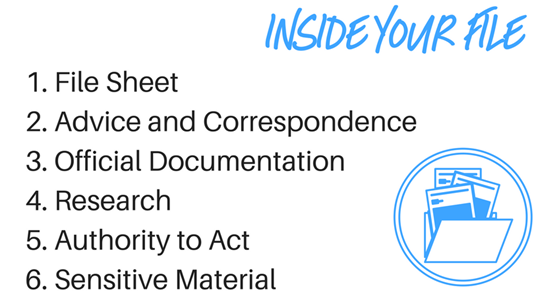
- File Cover Sheet (Inside the cover)
Placed at the front of the file for quick reference, the File Cover Sheet contains
- The client’s contact details.
- Limitation dates.
- Critical dates you must be aware of including court dates.
- Review dates.
- Special Circumstances Sticker/s.
- File closure checklist (for when the file is being closed).
It is absolutely essential to be aware of the review dates, court dates, and limitation dates. You will need to consult with these dates both at the start of the day when you begin your work on the file, and at the end of the day when you attend your end of day meeting with a solicitor.
- Divider 1: Advice and Correspondence
This divider is located at the front of the file. The whole section contains all advice File Notes), correspondence and telephone notes relating to the client, both external and internal. It is ordered chronologically, so that the most recent form of correspondence is sitting at the top/front of the file. It also includes the Review Notes.
The initial Green Intake Sheet with the File Note prepared at the first interview should be at the very back of this section, then correspondence placed on top.
- Divider 2: Official Documentation
This section refers to any documents that form part of the matter including court documents, police documents, and official correspondence from other parties.
Please note that for Official Documentation further dividers may be required, particularly when the client has multiple legal issues. For example, if the client has fines and infringement issues and police charges please separate the documentation and place in separate dividers.
- Divider 3: Research
Any research conducted in relation to the matter should be printed and placed in this section of the file. This can include information from websites, legislation, or written memos outlining certain information. This is so that the next person who manages the file can quickly reference any relevant information and also see where specific information has been sourced from.
- Divider 4: Authority to Act
Every file must have a signed Authority to Act in a plastic sleeve in the allocated section at the back of the file.
- Sensitive material (if applicable)
All sensitive material will be at the very back of a file, in a plastic sleeve. The signing sheet to access the section is on the top of the sensitive material. Please remember to gain permission to access this part of the file.
ELECTRONIC FILE
A client’s electronic file should be identical to their physical file. It is crucial that all original documents are scanned by volunteers/secondees, and saved into the appropriate folders in the electronic file. This includes any paperwork the client has provided to us, the Authority to Act, or any official documentation.
The electronic file should also be organised with specific folders (although this may vary depending on the nature of the matter itself).
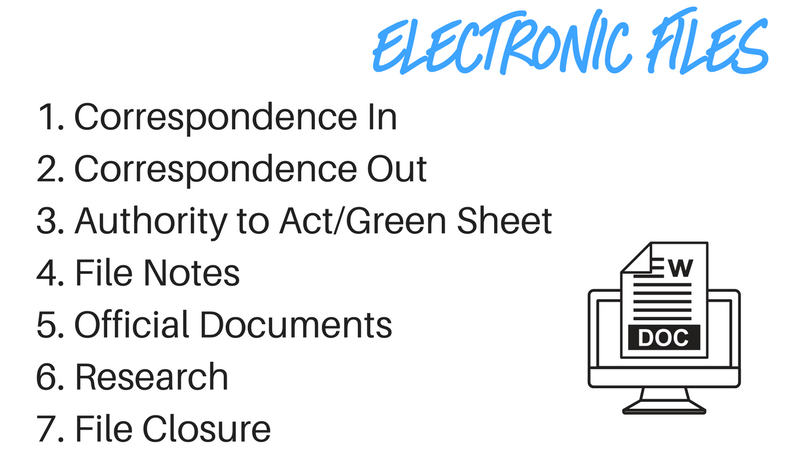
The folders are –
- Correspondence In(include emails).
- Correspondence Out(include emails).
- Authority to Act/Green Intake Sheet.
- File Notes.
- Official Documents –
- Potential sub-folders in Official Documents –
- Medical Documents.
- Police Documents (Criminal History, Video records, Prosecution Notices, Statement of Material Facts, Evidence Matrix, Witness Statements).
- FOI Documents.
- Court Documents (Summons, VRO).
- Sensitive Materials (if applicable) (to be LOCKED from viewing and only accessible by the principal solicitor).
- Research (also contains any memo’s).
- File Closure(include File Cover Sheet, Yellow Case Closure document, Client advice letter/email).
Remember to save the name of the document in the correct naming convention – name the document as CLIENT’S SURNAME IN CAPITALS, first name lowercase – What The Form Is YYYY.MM.DD). Save the document under the relevant folder in LawData(L:).
File Review
A significant aspect of managing a file is that you must always, for every single file you are allocated, firstly REVIEW THE FILE. You will need to review each and every file you are allocated even if you have seen the file before.
Reviewing the file requires four very important actions –
- Reading and understanding the matter entirely.
- Doing an ePortal check (if relevant) and printing the result.
- Assessing the current stance of upcoming review dates in light of the ePortal check or any limitation dates noted in the File Cover Sheet or on the Green Intake Sheet.
- Update the file accordingly by outlining the ‘Next Steps’, and inform the solicitor during the end of day meeting.
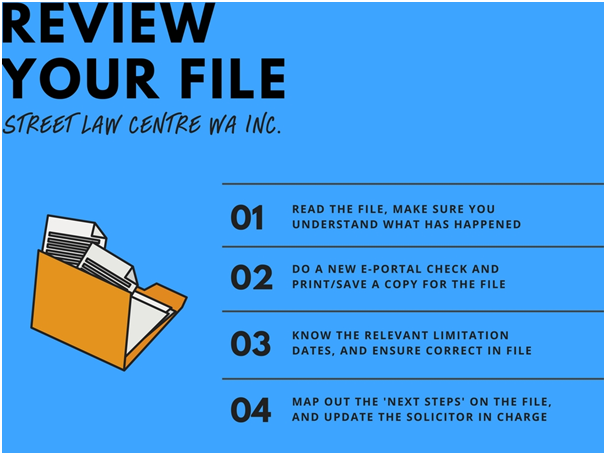
- Reading and understanding the matter entirely
This means that you must read through the file entirely and understand where the case is currently up to and not just simply read the most recent File Note.
Keep in mind that several different people may have acted on instructions for that file during the time since your last placement day, and so it is essential you have a clear understanding of where the client’s matter is now at. Often clients have multiple matters, or new matters may have arisen since your last day in the office.
- ePortal checks
An ePortal check must be undertaken for each file, especially if the file relates to a criminal matter.
To do this, you need to go to the eCourts Portal of Western Australia and conduct a search on the client in the relevant section – see https://ecourts.justice.wa.gov.au/eCourtsPortal/ or Google ‘ePortal’.
The result of the search will tell you
- The date a hearing is to occur;
- Which court the hearing will occur;
- The hearing type; and
- Various other information.
Sometimes you will need clarification on what the hearing type means, as it does not always mean what you think it does. It is worthwhile and often encouraged that you call the court the hearing will occur at directly to confirm with them what the hearing means.
TIP: You may be put on hold. Have your client’s personal details ready. The court staff will ask you if it is a civil or criminal matter, and for the clients name before assisting you further.
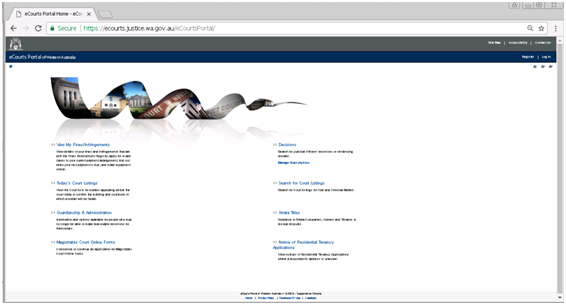
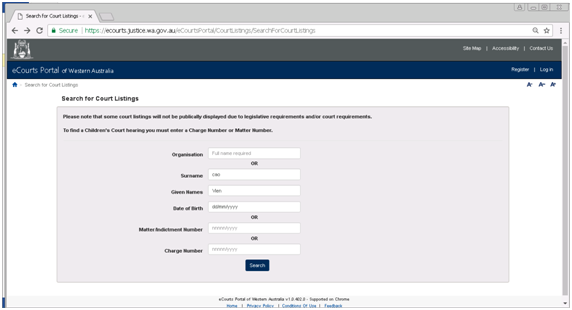


Once completed, you must print the result of your ePortal check and insert it into the hard copy file.
- Limitation Dates
For this aspect of reviewing the file, check the outlined (if any) limitation dates listed in the File Cover Sheet and on the Green Intake Sheet, and compare it to where the matter currently stands. If you become aware of another potential limitation date throughout the day, you must inform a solicitor, and the limitation date must be noted on the –
- File Cover Sheet;
- The Green Intake Sheet;
- On the front of the file (by admin); and
- In the Limitation Dates Review System (by admin).
- The ‘Next Steps’
Often your only job in relation to some files will be to simply review the file by completing the above steps – however, this will often lead you to determining for the solicitor what the NEXT STEPS for the client are. The next steps will depend on the nature of the file itself and will require you to broadly think about what realistically should happen next.
You can either write an email out to the solicitor outlining these steps (but ensure you print them and place in the file so the next person can easily access them), handwrite them on the Review Note, or (if the next steps are substantial) use the File Note Template to create a new File Note and type in the next steps.
PLEASE NOTE: Establishing the next steps may require you to apply your knowledge and actually DO the next step in preparation for the end of day meeting.
You’ve completed a file review – what now?
After the compulsory review of the file is undertaken, you will need to undertake either specific individual tasks given to you, or you will undertake a mixture of tasks.
The most common tasks (other than reviewing the file and establishing its ‘Next Steps’) include general tasks (such as making telephone calls, drafting emails and formal letters, and conducting research), facilitating referrals, and closing files.
General tasks
The other tasks you may be required to complete will vary greatly depending on the file you are allocated. Many of the tasks require you to use problem solving skills to work out how to achieve the task required of you.
However, the process is generally the same for each task, in that everything must be documented or sighted before officially sent out to its intended recipient.
If you make a phone call –
Make sure you make a telephone note for the file and initial it. The telephone note sheets are located at each work station. Please do not hesitate to makes calls – just remember to indicate to the person on the receiving end your role (such as volunteer, student etc) and that you are calling from Street Law. For students or graduates, reiterate that you are not a lawyer if relevant.
EXAMPLE
“Good morning, my name is […] and I am a volunteer [law student/secondee if applicable] at Street Law Centre, [and I am not a lawyer if applicable]. I am calling [on behalf of a client/in relation to/to obtain some information regarding/etc.].”
Ensure you are following Street Law’s telephone procedure.
PLEASE NOTE: Only call clients if it is asked of you.
If you need to email –
Remember that under no circumstances are you to email from a volunteer email address. You must instead draft the email, and send it to a Street Law solicitor for them to approve it and they will send it from their own Street Law accounts. Please include at the top of your email a note to the solicitor of the client the email relates to, and what email address it should be sent to. If the email you are drafting requires attachments, please attach them to your email to the solicitor so that it is quicker for them to send out at the end of the day.
PLEASE NOTE: If you don’t know the email address that the email should be sent to, you will need to find it out. You can call the relevant organisation or person to obtain the address or use other means for doing so. It may be the case that a solicitor has the email address on file.
If you need to draft a formal letter –
Please find the relevant template that applies to your task. Use the template to draft the letter, and attach it to an email with the details of which client it applies to, and where it should be sent. Please make sure you use the correct letterhead template, as there can be different ones for different solicitors.
PLEASE NOTE: Letters must be printed and signed by a solicitor before they are sent out with the mail that day. All letters must be sighted and signed by 4:00pm to ensure they can be posted that day.
If you are conducting research –
Create a memo (see previous memos that have been created). You can directly print the information and create a File Note based on what information you have found, if it relates to forms only. Your research memo should also include references to the resources you have obtained the research from.
Most of the tasks you will undertake have a set template you can follow. Many of the tasks have also been completed before for other clients.
Letter templates can be found in LawData(L:) in by following the following pathway –
LawData(L:) → Service Delivery → 1. Clients →5. Letter Templates
Please ensure you are using the correct template for your task as well as for the solicitor who will ultimately be sending out the letter. Remember to save them correctly by clicking ‘Save As’ and titling the new document in the following manner –
CLIENT’S SURNAME IN CAPITALS, client’s first name in lowercase – Name Of Form YYYY.MM.DD
Save in LawData(L:) in the client’s relevant client advice or case file.
Additionally, please do not hesitate in looking at previous cases in LawData(L:) to see how templates or issues have been approached in the past with previous clients.
TIP: Send your drafts when you have finished them to the relevant solicitor as you go (ie: before you progress to the next file). If they can, they will check the draft during the day and discuss with you then and there, so that there is not so much to check over at the end of day meeting.
Knowing how to prioritise and manage files effectively is what will be required of you in a legal role at Street Law. This involves weighing up which matters are most urgent based on court dates and limitation periods, and then attending to the files in order of this urgency. You must also allocate enough time to each file to ensure that each file is ready to be reviewed by a solicitor at the end of day meeting.
Referrals
Sometimes clients present at Street Law with legal matters (and non-legal matters) outside the scope of the services that Street Law provides. In situations like this, you may be asked to see if a referral to another agency is a possibility for a client.
This will usually involve you drafting an email to an agency identified by the solicitor (sometimes another CLC who specialises in a certain area) or calling the agency directly to enquire. You may be asked to find an appropriate agency yourself. If this occurs, you can use the Australian CLC Directory 2018 to see if the clients matter would be best suited to another Western Australian CLC.
Calling the agency
This option provides instant answers usually. Simply call the agency and state that you are a volunteer or secondee from Street Law calling on behalf of a client. Indicate that the client presented to Street Law with a matter, and enquire whether or not the matter would be something the agency is able to assist with. This may involve the agency asking specific questions about the client (such as their location to see if they fall within the right catchment for their services, or further questions regarding the matter). If they believe they can help, you can begin facilitating the referral (some agencies have specific procedure in doing this).
Drafting an email to the agency
It may be preferable to send an email directly to the agency or CLC. If you do not know the email address to send it to, either call the agency or CLC itself and ask for the email address, or see if one of the solicitors has it handy.
Structure:
- Address the agency or the person the email is being sent to.
- Identify who the client is (including their D.O.B and address).
- Mention where you met the client (name of the legal clinic) and when (the date).
- Outline what the matter is regarding/nature of the matter (it may help to do this by ordering the events in chronological order).
- Identify all other parties involved (their D.O.B and address if possible) for conflict checking purposes.
- If the client has contacted any other services in relation to the matter.
- Conclude with asking if this matter is something they could assist with.
File closure process
There are certain steps that must be undertaken when closing a client file. Depending on the reason why the file is being closed, the client may or may not be sent a 14 Day File Closure letter (which is usually sent when there has been a lack of instruction).
Step 1 – The 14 Day No Response File Closure Letter
The principal solicitor will determine if a 14 Day No Response File Closure Letter will be sent to a client (they are not always sent). This is usually as a result of lack of instruction from a client, and indicates to the client that in 14 days Street Law will begin to close their file.
Step 2 – The File Closure Letter
The File Closure Letter will be sent when it has been decided to officially close the file. The template for the File Closure Letter can be found –
LawData(L:) → Service Delivery → Clients → Letter Templates
Ensure you use the correct template for the relevant solicitor, as they will have different letterheads. The title of the template will indicate which solicitor that template should be used for.
Fill in and amend the relevant parts of the template (indicated in red). Take note of any –
- Limitation periods that apply (if any) will be noted on the file cover sheet of the hard copy file.
- Original documents in the hard copy file.
- Circumstances that will affect how long Street Law will hold the file for. If you are unsure how long the file should be kept in storage for (ie: for 7 years, 10 years, or indefinitely due to mental illness) please ask a solicitor.
When completed, forward to the relevant solicitor via email with the letter included as an attachment, ready to be approved and signed at the end of the day. Note if there are any original documents in the file that will need to be attached in the letter. PLEASE ENSURE ALL OF THE ORIGINAL DOCUMENTS HAVE BEEN SCANNED INTO THE ELECTRONIC FILE, and that there is also a photocopy in the hard copy file.
Step 3 – Case Closure Form (‘Yellow Sheet’)
The Yellow Sheet is the sheet that needs to be completed to enable the file itself to be recorded accurately and stored properly when it is officially closed. When completing this sheet you may need to refer to information in the files File Cover Sheet.
The Yellow Sheet may also be done concurrently with the File Closure Letter.
How to fill out the Yellow Sheet
- Leave blank the Client ID and Matter ID boxes (as they are dealt with later by administration).
- File Number ID – Sequence of letters and numbers found on front cover of case file in the format XXX-X1234-1234-12 (Client Initials – Client ID – Matter ID – Year).
- Insert client’s First Name and Family Name.
- Tick the blue box if applicable.
- Leave blank the Case Closed Date, Case Hours, Archive Date, Archive Box No. and Case Issues boxes – these are to be filled later in Part Two of the File Closure Procedure.
- Action by Street Law – Review the entire file and identify the actions taken by Street Law to assist the client according to the instructions taken. List in dot point form. Include research.
- Outcome – A brief statement to note outcome(s), including if matter(s) was/were resolved, not resolved, partially resolved. Include referrals. Note at what point client contact was lost, and tick the blue box.
- Court Attendances – List court attendance dates (found on the front cover of the case file), court whereabouts and the number of court attendances by Street Law only.
The Yellow Sheet will need to be signed off on by the end of the day by a solicitor, and the File Closure Checklist in the File Closure Sheet will be ticked and signed off too.
End of day meeting with the solicitor
Towards the end of the day volunteers/secondees will need to be ready to individually meet with their supervising solicitor to recap what work they have done for the day AND to give the files an appropriate review date. Depending on your supervisor the meeting may be at a slightly different time. Ensure you have confirmed who you are meeting with, and at what time.
Megan – meet with at 3:30pm
Ann-Margaret – meet with at 4:00pm
A review date is a date that has been set in the system AND on the inside cover of the file (on the File Cover Sheet. It is also occasionally on the latest Review Note. It is the date of which the file will next be looked at. It is ABSOLUTELY ESSENTIAL that the date is recorded both on the electronic calendar system by the solicitor, and in the front page (on the File Cover Sheet) of the file itself. It MUST take into account –
- Any upcoming court dates or critical dates. Show the solicitors the ePortal printouts so they can initial when the next court dates have been entered into the calendars.
- Any limitation dates.
- And if there is any urgency to look at the file in the immediate days following.
This date will be assessed by the solicitor themselves, however make sure you mention to them anything that may impact the review date. For example, bring to attention any limitation dates or changes in court dates brought about by your ePortal search if not already done so.
PLEASE NOTE: If any letters need to be sent out, they need to be drafted, approved by a solicitor, printed, and finally signed by a solicitor by 4:00pm so they that can be taken to the Post Office by the office coordinator or administrative assistant and mailed out the same day. This means you may need to have it viewed by a solicitor at an earlier time than 4:00pm.
If you need to send mail, please inform the office coordinator or administrative assistant early in the day so that they can plan their trip to the Post Office accordingly.
Express Post must be ready to send by 4:00pm.
Please ensure that the Review Note from the start of the day has been hole-punched and placed in the file.
After your meeting with your supervising solicitor, you must finish any remaining work, take your files and place them on the front desk of the office, ready for the office coordinator to put away. Files cannot remain on your desk. Please be ready to leave the office at 5:00pm, as overtime is not encouraged at Street Law.