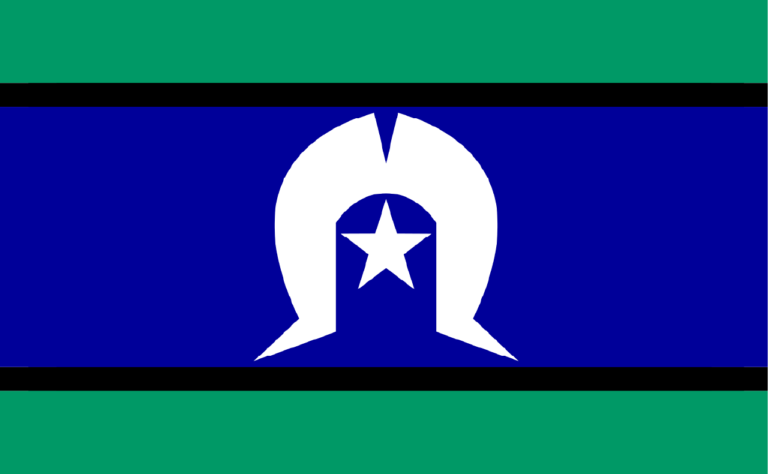Step 1. Logout of CLASS
Step 2. Disconnect from SLS server
- You can either ‘X’ out of the blue bar that sits across the top of the laptop screen, or click ‘Logout’ from the ‘Start’ menu on the bottom left hand side of the screen.
Step 3. Disconnect from CSISO
- Click the CISCO icon on the desktop or in the taskbar.
- A small popup box will appear in the bottom right hand side of the screen.
- Click ‘Disconnect’.
Step 4. Shut down the computer
- Don’t just shut the laptop.
Step 5. Remove the internet dongle, USB hub, laptop charger, and mouse from the laptop, and return to Outreach pencil case.
Step 6: Pack away the printer, Behavioural Signs, and personal alarms
Return the room to how you found it. Return any extra personal alarms to host agency staff, take the sign in sheet (which will need to be returned to the Street Law office for our records), and sign out. Head back to the Street Law office.