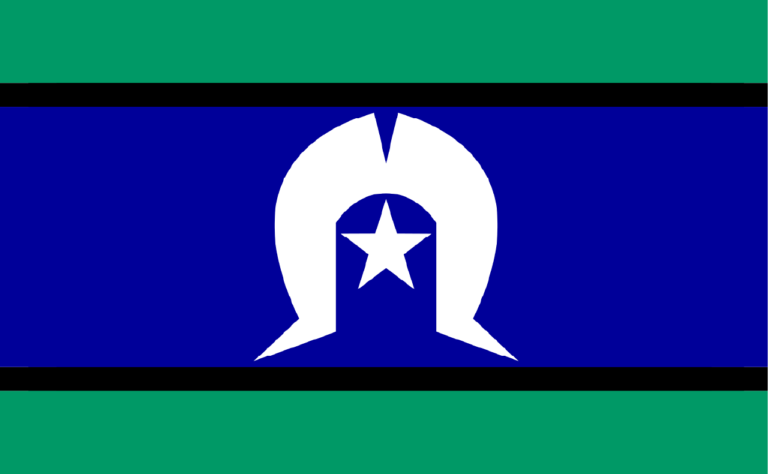Street Law Centre – Front/Home Page
Street Law is a free outreach legal service for the homeless and those at risk of homelessness in Western Australia.
Street Law Centre WA acknowledges the traditional custodians of the land on which we live and work, the Whadjuk people of the Noongar Nation, and all other First Nations people. We recognise their strength and resilience and pay our respects to their Elders past and present. We extend that respect to all Aboriginal & Torres Strait Islander people and recognise their rich cultures and their continuing connection to land and waters. This land always was, and always will be Aboriginal land.