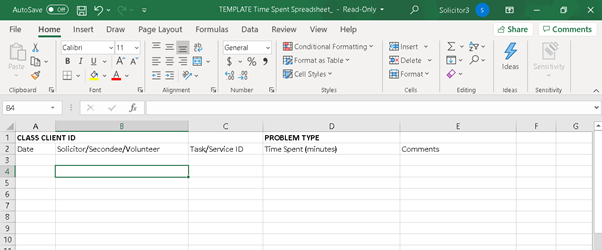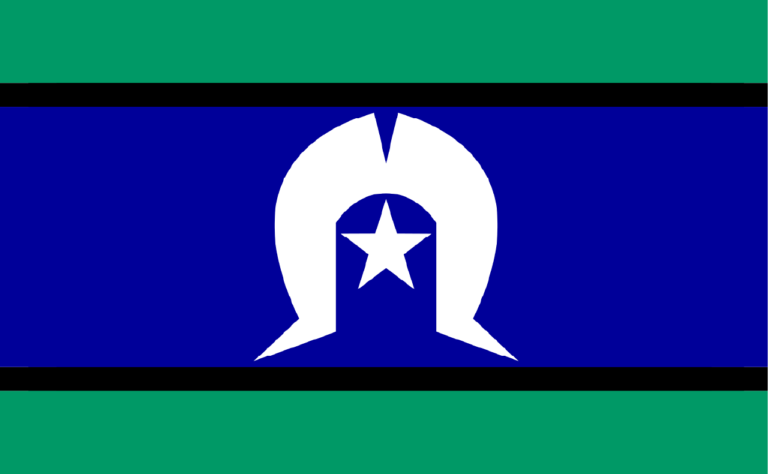How are the client files organised at Street Law?
Files are organised as either an Advice file, Case file or ID docs file. There are electronic files for every file.
Client files, both Advices, ID docs, and Cases, can be found on the Street Law server by opening the following: Service Delivery → 1. Clients → Then choosing the relevant file (Advice, Case, ID docs, or Referrals).
Electronically, Street Law has created multiple folders in each client’s file. If you are setting up a new advice or case file, please ensure this mirrors those already created. Within the file the subfolders are as follows:
- Correspondence → Emails; Draft telephone notes (word documents); and Telephone notes (signed PDF documents).
- Files Notes
- Documents
- Research
- And any other folders needed for the matter
Within each client’s file is an electronic Time Spent Spreadsheet that must be filled out. This is discussed at 6.1.2
If you would like to see an example of an electronic file, we have dummy copies available.
What is the difference between an Advice and a Case?
An Advice file is created for every new client we see (or every returning client/client with a new matter). If a client’s matter requires significant ongoing work, this Advice will become a Case. The decision to turn an Advice into a Case rests with the Principal Solicitor. Not all Advices will turn into a Case.
It is important to note that A large portion of Street Law Centre’s legal work is obtaining ID documents for clients. Depending on the work involved, it will be either classified as an advice or case. For instance, obtaining a Birth Certificate for a client that was born in Australia will generally be an advice as the work involved won’t be extensive. However obtaining an Birth Certificate for a client born overseas or an Immicard will generally take a lot more time, therefore become a case.
When a matter shifts from discrete service (Advice) to ongoing service (Case), email Nina to make changes in CLASS, on server and to create hard copy file.
- Create file on server
- Copy ‘time spent spreadsheet’ from ‘Knowledge Base’
- Client intake file note table to be copied into CLASS Client ‘notes’ section
- Any other documents are saved to electronic file
6.1.1 Hard Copy Files
There are two types of hard copy files –
- Advices, and
- Cases.
 ADVICE FILES
ADVICE FILES
Because Advices are for initial matters and/or discrete tasks, they are kept within a clear plastic sleeve.
All limitation dates must be put on the front of the file (if applicable)
Advice files are divided as follows:
- Discrete services
- CLASS client ID (client intake page downloaded from CLASS)
- Original documents
- Authority to Act & Client Charter
Any other hard copy documents made for the advice are to be put in the clear plastic sleeve.
You do not need to print all correspondence for advices. Just keep any hard copies that arise out of the tasks.
CASE FILES
The hard copy (paper) file is divided into specific sections, and each section is placed in a particular order.
Core matters are in a BLUE file
Redress matters are in a YELLOW file
If you are unsure of the layout of a Case file, there is a dummy Case file located at the front of the office that you can refer to.
Please note that one client may have more than one file – this can occur when the client has more than one legal issue and it has been determined that each issue can be managed independently from the other. For example there may be one case file for a client’s fines and infringments matter, and another case file for their housing matter.
Street Law is trying to reduce their paper usage and as such only has complete hard copy files for court and tribunal matters. All other matters can be found electronically, with only Authority to Act, Client Services Charter and the official documents given by clients in the hard copy file.
 Outside the file
Outside the file
The front cover of a file includes both the File Number along the bottom of the page, but also potentially a Special Circumstances Sticker along the edge of the page.
The File Number is broken down in a particular way to identify who the client is and what matter is being dealt with the format – XXX-X1234-1234-12 (Client Initials – Client ID – Matter ID – Year).
Limitation dates are noted on the front of files on a white label.
The Special Circumstances Stickers are to go on the front of the case file. As noted in Part 5.4.1 of this module, each colour has a specific meaning –
RED – Client is banned from receiving assistance from Street Law
BLUE – Client is under 18
PINK – Challenging behaviour
YELLOW – Client has literacy issues
GREEN – Client is a non-English speaker
GOLD – Non-binary gender identity
GOLD & BLACK – Hazard sticker: file contains sensitive material
(PLEASE NOTE: Files marked with the gold and black stickers contain information of a sensitive or distressing nature. It is for this reason you are not permitted to access part of file containing the sensitive material without the permission of the principal solicitor or solicitor. The sensitive material is located at the back of the file with a sensitive material cover sheet. Before you access the file you must fill out the table with your name, date and then have the supervising solicitor sign it.
EXCEPTION: Redress matters – no one is to access the sensitive material without first discussing with the Principal Solicitor.
Clients may have multiple, one, or no Special Circumstances Stickers. Stickers are located on the front of the file and on the File Cover Sheet. Special Circumstance details must also be noted in CLASS.
Court/Tribunal matters
Court/Tribunal matters require a complete hardcopy file with all official documents, research and correspondence filed in dated order to ensure the probono or duty lawyer can understand the matter and the way the casework has progressed. Please ensure that the hard copy file has the following, or email Nina to create the file.
 Court/Tribunal matters are divided as follows:
Court/Tribunal matters are divided as follows:
- Authority to Act & Client Charter
- Research
- Correspondence
- File notes
- Telephone notes
- Original Documents
- Prosecution Notices
- Statement of Material Facts
- Court history
- Statements
- DVD
1. Authority to Act & Client Service Charter
Every file must have a signed Authority to Act and a Client Service Charter in a plastic sleeve in the allocated section at the back of the file.
2. Research
Any research conducted in relation to the matter should be printed and placed in this section of the file. Do not put research in the Correspondence section of the file
3. Correspondence
This divider is located at the front of the file. The whole section contains all advice File Notes, correspondence and telephone notes relating to the client, both external and internal. It is ordered chronologically, so that the most recent form of correspondence is sitting at the top/front of the file. It also includes the Review Notes.
4. Original documentation
This section refers to any documents that form part of the matter including court documents, police documents, and official correspondence from other parties.
If the client has multiple legal issues then the official documents must be divided by legal issue and put in chronological order.
5. Sensitive material (if applicable)
All sensitive material will be at the very back of a file, in a plastic sleeve. The signing sheet to access the section is on the top of the sensitive material. Please remember to gain permission to access this part of the file.
Legal Issues Matrix (optional)
A Legal Issues Matrix acts as an overview of a client’s legal issues. It does not need to be used for every client, but rather for clients who have more than one legal issue. The template for the Legal Issues Matrix can be found in the Knowledge Base. Please keep the matrix in a plastic sleeve at the front of the file.
The File Cover Sheet also includes a section where a client’s legal issues are noted (a ‘mini matrix’). If new legal issues arise, they will need to be added to this mini matrix.
Other Ongoing Representation Matters
The file is to be divided into the following:
- Authority to Act
- Research
- Original Documents
- Correspondence
6.1.2 Electronic Files
A client’s electronic file is located on the Street Law server.
Service Delivery → 1. Clients → Then choosing the relevant file (Advice, Case, ID docs, or Referrals).
It is crucial that all original documents are scanned by volunteers/secondees, and saved into the appropriate folders in the electronic file. This includes any paperwork the client has provided to us, the Authority to Act & Client Service Charter, or any official documentation.
The electronic file should also be organised with specific folders (although this may vary depending on the nature of the matter itself).
The folders are –
- Correspondence & File Notes → Emails; Draft telephone notes (word documents); and telephone notes (signed PDF)
- Disclosure
- Official Documents & ID
- Research
Time Spent Spreadsheet
Within each electronic file you will find a time spent spreadsheet for each client.
The spreadsheet looks like this:
Every time you work on a matter you need to record the time spent in the relevant spreadsheet.
Each entry into the spreadsheet needs to include the following:
- The date you worked on the matter;
- Your name;
- The task/service ID. For example, call and email to client or drafting a housing appeal;
- The time spent in minutes on the task. For example 60 minutes; and
- Any comments you think should be recorded
Naming Convention…Remember to save the name of the document in the correct naming convention – to be used when saving every document
YYYY.MM.DD_What The Doc Is_SURNAME, First Name
Do not save any of your work on the desktop of the Outreach laptop. Please save it in its correct place within LawData (L).
A sample electronic file structure can be found in LawData (L) under Cases. It appears as: SAMPLE, Folder SAM-0000-0000-00.
Please note Advice files are named as SAMPLE, Folder and don’t include the file number in the name (as they do not have a file number at that stage).