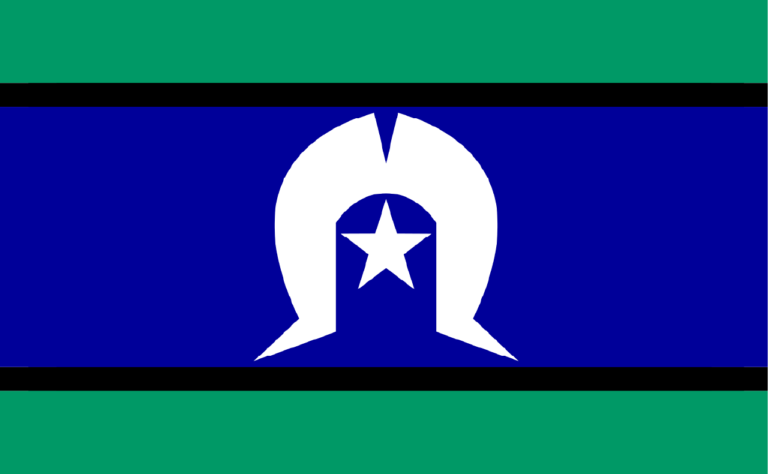7.1 END OF DAY MEETING WITH THE SOLICITOR
Towards the end of the day volunteers/secondees will need to be ready to individually meet with their supervising solicitor to:
- Recap what work they have done for the day; AND
- To give the files an appropriate review date.
PREPARING FOR YOUR END OF DAY MEETING
Volunteers/secondees are to send a summary of the work they have completed for the day and what work they plan on doing for the rest of the day to their supervising solicitor by 3pm. By doing this the supervising solicitor knows what work has been completed already and the end of day check in can be efficient and involve a discussion on what further works needs to be done on a matter for the following week.
The end of the day check in’s start from 4pm. Please confirm this with your supervising solicitor earlier in the day.
REVIEW DATES
A review date is a date that has been set in the Review Calendar.
It is the date of which the file will next be looked at. In determining the date you MUST take into account –
- Any upcoming court dates/limitation dates/critical dates. Show the solicitors the eCourt printouts so they can initial when the next court dates have been entered into the calendars.
- And if there is any urgency to look at the file in the immediate days following.
- Any public holidays or changes in your working day.
PLEASE NOTE: ALL LETTERS MUST BE FINALISED AND READY TO GO TO THE POST OFFICE BY 2:30pm.
If you need to post mail (including express post), please inform the office coordinator or administrative assistant early in the day so that they can plan their trip to the Post Office accordingly.
7.2 END OF DAY CHECKLIST
- Ensure all mail has been given to the Office Coordinator by 2:30pm
- Send a list of the work you have completed during the day to your supervising solicitor by 3pm. This includes making sure all your work has been forwarded to the supervising solicitor. When sending this list, update your supervising solicitor on what work you plan to do for the rest of the day.
- Have a check in meeting with your supervising solicitor between 4pm-5pm. If you are working from Home you will be contacted by your supervising solicitor for the check in meeting.
- Make sure all of your work is saved in the correct electronic folder (do not save work on the desktop).
- Create a Review Note in the Review Calendar.
- Ensure that you have informed the supervising solicitor of any new court dates/limitation dates/critical dates and that they have been entered into the Outlook Calendar (categorise court dates as red in Outlook).
- FOR CASES – Ensure you have filled out the the Time Spent Spreadsheet.
- FOR ADVICES – Record your work in CLASS and the Time Spent Spreadsheet
- Files cannot remain on your desk. Please put all of your files away if working in the office.
- LOG YOUR HOURS in the Pro Bono Database, located on the desktop of your computer
- LOG OUT of the server – do not just ‘X’ out of it
- SHUT DOWN the computer
Aim to leave the office at 5:00pm.